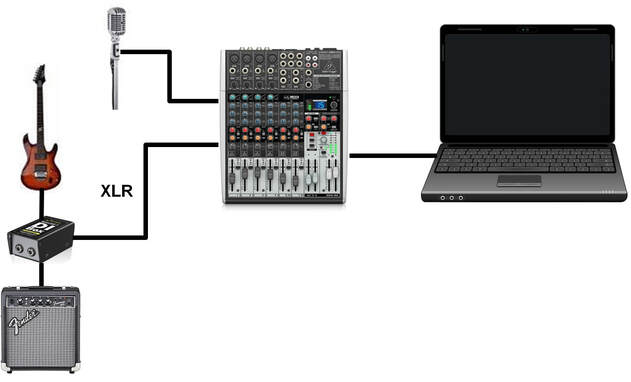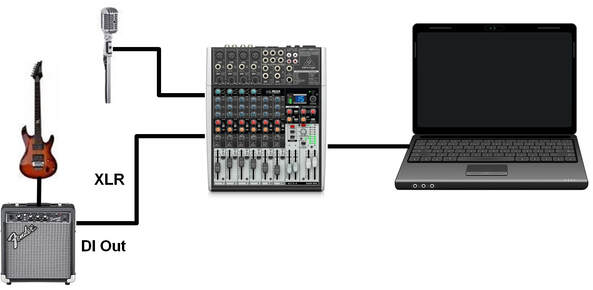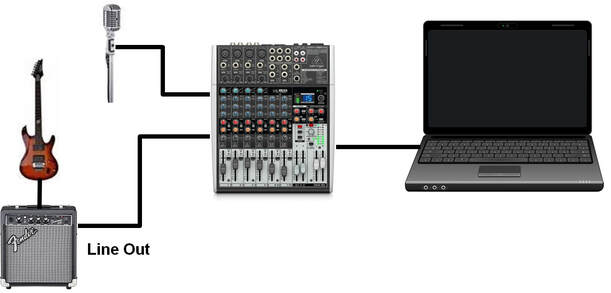Twelve Technical and Non-Technical Tips for Live Streaming Musical Performances –
Tip 9 ‘Mic your Performance for Recording – NOT a Live Performance –
When Using a Mixer as Your External Audio Source’
Author: Chris Thompson P. Eng.
[email protected]
613-692-5380
Date: September 9, 2020
Disclaimer: The opinions expressed in this article are those of the author and are not necessarily those of Ottawa Jazz Happenings or of JazzWorks Canada.
Note: Since the beginning of April I've acquired a fair depth and breadth of practical knowledge regarding live streaming musical performances, due to a) my two week technical investigation of Facebook Live and YouTube Live at the beginning of April (see 'Background' below), and b) my organizing the 'ZOLAS Live Jazz Saturday Nights ONLINE!' live stream performance series including, as required, mentoring series performers using a range of physical setups on doing live streams (see 'Background' below). Please feel free to phone me (613-692-5380) or email me ([email protected]) if you would like any advice on/assistance with live streaming your musical performance(s). My fee is a donation of whatever you feel is appropriate to the GoFundMe campaign for the ZOLAS series, every penny of which (after promotion expenses and GoFundMe's service charge) will go to covering performers' fees.
Introduction
This is the ninth in a series of twelve articles. Each article discusses in detail a technical or non-technical tip for doing live streamed musical performances. This article discusses Tip 9 ‘Mic your performance for recording – NOT a live performance – when using a mixer as your external audio source’.
Tip 9 – Mic your Performance for Recording – NOT a Live Performance – When Using a Mixer as Your External Audio Source
This article assumes that:
Note that the built-in webcams of iPhones and iPads are high quality video cameras. In fact, as discussed in my July 15th, 2020, article ‘Twelve Technical and non-Technical Tips for Live Streaming Musical Performances – Tip 5 ‘Use a Computer For Your Live Stream’’, for Elise Letourneau's and Tim Bedner's ZOLAS live stream on May 30th, which was pre-recorded in the GigSpace Performance Studio in Ottawa, four iPhones were used as the video cameras for the multi-camera setup. The webcams in the iPhones provided just as good video quality as dedicated video cameras would have, and the iPhones were less expensive than dedicated video cameras would have been. Furthermore, even though some built-in webcams and external webcams are not as good quality, they are good enough for live streamed musical performances since the video quality for live streamed musical performances is not as important as the audio quality.
However, the built-in microphone of a computer (or the built-in microphone of an external webcam if the computer does not have a built-in webcam), tablet, or smartphone is not suitable for live streamed musical performances:
My July 29th, 2020 article 'Twelve Technical and non-Technical Tips for Live Streaming Musical Performances - Tip 7 'Use an External Audio Source For Your Live Stream'' strongly recommends using an external audio source for live streamed musical performances - specifically one of the following:
Each of these is discussed in detail in Section 2.1. ‘Audio Source’ in my ‘Live Streaming Stay-at-Home Musical Performances – Technical User Guide’ which you can access (read only) at this URL.
Note: Since the beginning of April I've acquired a fair depth and breadth of practical knowledge regarding live streaming musical performances, due to a) my two week technical investigation of Facebook Live and YouTube Live at the beginning of April (see 'Background' below), and b) my organizing the 'ZOLAS Live Jazz Saturday Nights ONLINE!' live stream performance series including, as required, mentoring series performers using a range of physical setups on doing live streams (see 'Background' below). Please feel free to phone me (613-692-5380) or email me ([email protected]) if you would like any advice on/assistance with live streaming your musical performance(s). My fee is a donation of whatever you feel is appropriate to the GoFundMe campaign for the ZOLAS series, every penny of which (after promotion expenses and GoFundMe's service charge) will go to covering performers' fees.
Introduction
This is the ninth in a series of twelve articles. Each article discusses in detail a technical or non-technical tip for doing live streamed musical performances. This article discusses Tip 9 ‘Mic your performance for recording – NOT a live performance – when using a mixer as your external audio source’.
Tip 9 – Mic your Performance for Recording – NOT a Live Performance – When Using a Mixer as Your External Audio Source
This article assumes that:
- the live stream (e.g. Facebook Live, YouTube Live) is initiated using a computer (Mac or PC, laptop or desktop), tablet (iPad or Android), or smartphone (iPhone or Android)
- the built-in webcam of the computer (or external webcam if the computer does not have a built-in webcam), tablet, or smartphone is used as the video source
Note that the built-in webcams of iPhones and iPads are high quality video cameras. In fact, as discussed in my July 15th, 2020, article ‘Twelve Technical and non-Technical Tips for Live Streaming Musical Performances – Tip 5 ‘Use a Computer For Your Live Stream’’, for Elise Letourneau's and Tim Bedner's ZOLAS live stream on May 30th, which was pre-recorded in the GigSpace Performance Studio in Ottawa, four iPhones were used as the video cameras for the multi-camera setup. The webcams in the iPhones provided just as good video quality as dedicated video cameras would have, and the iPhones were less expensive than dedicated video cameras would have been. Furthermore, even though some built-in webcams and external webcams are not as good quality, they are good enough for live streamed musical performances since the video quality for live streamed musical performances is not as important as the audio quality.
However, the built-in microphone of a computer (or the built-in microphone of an external webcam if the computer does not have a built-in webcam), tablet, or smartphone is not suitable for live streamed musical performances:
- It is not a musical performance quality microphone.
- It generally can’t be positioned properly with respect to the performer(s), since the positioning of the computer, tablet, or smartphone is determined by the built-in (or external) webcam.
My July 29th, 2020 article 'Twelve Technical and non-Technical Tips for Live Streaming Musical Performances - Tip 7 'Use an External Audio Source For Your Live Stream'' strongly recommends using an external audio source for live streamed musical performances - specifically one of the following:
- USB microphone
- mixer (USB or non-USB)
- digital audio recorder
Each of these is discussed in detail in Section 2.1. ‘Audio Source’ in my ‘Live Streaming Stay-at-Home Musical Performances – Technical User Guide’ which you can access (read only) at this URL.
My August 19th, 2020, article ‘Twelve Technical and non-Technical Tips for Live Streaming Musical Performances – Tip 8 ‘Use a ‘VHS to DVD Converter’ to Connect a Non-USB Mixer to Your Computer’’ discusses using a USB mixer or a non-USB mixer as an external audio source for live streamed musical performances.
In a live performance situation by a smaller jazz ensemble in a venue such as a restaurant or bar, the vocals and (optionally) the keyboard go through the mixer, while the guitar and bass typically do not. The guitar and bass typically each have their own amp which is heard by audience members directly. However, when using a mixer as the audio source for a live stream, the keyboard must go through the mixer, and the guitar and bass must also go through the mixer. Otherwise, the audience will only hear what is picked up by the vocal mic(s), which will not be satisfactory. In other words, you need to mic your live stream musical performance the same way you would if you were making a recording from your mixer.
Connecting a keyboard to a mixer is very straightforward – the Line Out on the keyboard is directly connected to the Line In of one of the mixer channels using a stereo ¼” male to ¼” male cable, as shown in Image 1. Here’s an example of a 10 foot/3 meter cable sold by amazon.ca for Cdn$15.99 that would be suitable.
In a live performance situation by a smaller jazz ensemble in a venue such as a restaurant or bar, the vocals and (optionally) the keyboard go through the mixer, while the guitar and bass typically do not. The guitar and bass typically each have their own amp which is heard by audience members directly. However, when using a mixer as the audio source for a live stream, the keyboard must go through the mixer, and the guitar and bass must also go through the mixer. Otherwise, the audience will only hear what is picked up by the vocal mic(s), which will not be satisfactory. In other words, you need to mic your live stream musical performance the same way you would if you were making a recording from your mixer.
Connecting a keyboard to a mixer is very straightforward – the Line Out on the keyboard is directly connected to the Line In of one of the mixer channels using a stereo ¼” male to ¼” male cable, as shown in Image 1. Here’s an example of a 10 foot/3 meter cable sold by amazon.ca for Cdn$15.99 that would be suitable.
There are (at least) four ways to have an electric guitar or electric bass with its own guitar or bass amp go through the mixer.
Passive DI Box
A passive DI box splits the signal from an electric guitar or bass as shown in Image 2. The electric guitar or bass is connected directly to the passive DI box using a standard guitar cable (i.e. ¼” male to ¼” male cable). Another standard guitar cable (i.e. ¼” male to ¼” male cable) is used to connect the passive DI box to the ¼” input on the guitar or bass amp. An XLR cable (i.e. mic cable) is used to connect the passive DI box to the microphone input of one of the mixer channels. Here’s an example of a passive DI box sold by amazon.ca for Cdn$39.99.
Passive DI Box
A passive DI box splits the signal from an electric guitar or bass as shown in Image 2. The electric guitar or bass is connected directly to the passive DI box using a standard guitar cable (i.e. ¼” male to ¼” male cable). Another standard guitar cable (i.e. ¼” male to ¼” male cable) is used to connect the passive DI box to the ¼” input on the guitar or bass amp. An XLR cable (i.e. mic cable) is used to connect the passive DI box to the microphone input of one of the mixer channels. Here’s an example of a passive DI box sold by amazon.ca for Cdn$39.99.
DI Out on Amplifier
Some guitar and bass amplifiers have a built-in DI box with a ‘DI Out’ jack which is connected to the mixer using an XLR cable as shown in Image 3.
Some guitar and bass amplifiers have a built-in DI box with a ‘DI Out’ jack which is connected to the mixer using an XLR cable as shown in Image 3.
Line Out on Amplifier
The disadvantage of a passive DI box or built-in DI box is that the input to the mixer is directly from the electric guitar or electric bass. In other words, the input to the mixer is before and does not include any equalization and/or special effects, for example reverb, added by the guitar or bass amp. Some guitar and bass amplifiers have a ‘Line Out’ jack which is connected to the mixer as shown in Image 4. In this case the input to the mixer is after and does include any equalization or special effects added by the guitar or bass amp. Since the Line Out on a guitar or bass amp is ‘line level’, which is a significantly higher level than the output level of an electric guitar or an electric bass (which is closer to ‘microphone level’), I would expect the Line Out on a guitar or bass amp to be a ¼” jack and to be connected to the Line In ¼” jack of one of the mixer channels using a ¼” male to ¼” male cable. Curiously, the Line Out on my Markbass combo bass amplifier is an XLR jack. I would expect connecting it to the XLR microphone input of one of the mixer channels using an XLR cable (i.e. mic cable) to overdrive the mixer channel, since the bass amplifier is outputing a line level signal and the XLR microphone input of the mixer is expecting a microphone level signal, although I’ve never tried this.
The disadvantage of a passive DI box or built-in DI box is that the input to the mixer is directly from the electric guitar or electric bass. In other words, the input to the mixer is before and does not include any equalization and/or special effects, for example reverb, added by the guitar or bass amp. Some guitar and bass amplifiers have a ‘Line Out’ jack which is connected to the mixer as shown in Image 4. In this case the input to the mixer is after and does include any equalization or special effects added by the guitar or bass amp. Since the Line Out on a guitar or bass amp is ‘line level’, which is a significantly higher level than the output level of an electric guitar or an electric bass (which is closer to ‘microphone level’), I would expect the Line Out on a guitar or bass amp to be a ¼” jack and to be connected to the Line In ¼” jack of one of the mixer channels using a ¼” male to ¼” male cable. Curiously, the Line Out on my Markbass combo bass amplifier is an XLR jack. I would expect connecting it to the XLR microphone input of one of the mixer channels using an XLR cable (i.e. mic cable) to overdrive the mixer channel, since the bass amplifier is outputing a line level signal and the XLR microphone input of the mixer is expecting a microphone level signal, although I’ve never tried this.
Mic the Guitar or Bass Amp
The easiest way for an electric guitar or electric bass to go through the mixer is to simply mic their amps, as shown in Image 5. The YouTube video https://www.youtube.com/watch?time_continue=4&v=g7nCHGzacgY&feature=emb_logo is a tutorial by a CBC sound engineer (i.e. an expert) on how to mic a guitar amp. With this approach, the input to the mixer not only is after and includes any equalization and/or special effects added by the guitar or bass amp, but also includes any acoustic qualities added by the amp speaker and enclosure themselves. In other words, the input to the mixer is as close to the sound of the guitar or bass amplifier as possible.
The easiest way for an electric guitar or electric bass to go through the mixer is to simply mic their amps, as shown in Image 5. The YouTube video https://www.youtube.com/watch?time_continue=4&v=g7nCHGzacgY&feature=emb_logo is a tutorial by a CBC sound engineer (i.e. an expert) on how to mic a guitar amp. With this approach, the input to the mixer not only is after and includes any equalization and/or special effects added by the guitar or bass amp, but also includes any acoustic qualities added by the amp speaker and enclosure themselves. In other words, the input to the mixer is as close to the sound of the guitar or bass amplifier as possible.
Background
I got involved with live streaming at the end of March 2020 when ZOLAS restaurant and pasta shop in Ottawa’s West End asked me to help them with live streaming performances by their jazz performers in order to help support their takeout and delivery business during this very difficult time for restaurants. I had been booking the performers for their ‘Live Jazz Saturday Nights’ program for the previous two years. Being an engineer (and borderline OCD – not a job requirement, but definitely an asset), I spent a couple of weeks investigating Facebook Live and YouTube Live from a technical perspective. I set up numerous end-to-end test live streams in order to understand how the two services work, understand the differences, and identify serious and less serious issues. These tests included (successfully) using as the audio source a USB microphone, a sound system (USB and non-USB mixers), and a high quality digital audio recorder.
I’m a retired Professional Engineer (degree in Electrical Engineering). I worked for 23 years at Bell-Northern Research/Nortel in Ottawa, Canada, designing telecommunications services. I’ve been playing drums and electric bass in gigging big bands and small jazz ensembles since 1970 (fifty years!). Playing in bands kept me sane when I was in school and working, and is now (or at least it has been until this year) my major retirement activity. I’m currently the drummer in the big band Standing Room Only and was the bass player in the bossa nova trio Wave until it disbanded (pun intended) in December 2019. Having a technical background and being a gigging musician is proving very valuable for my involvement with live streaming musical performances, since I can bridge the two areas.
I’m currently organizing the ZOLAS stay-at-home live stream jazz performance series. There have been ten successful live stream performances so far:
I got involved with live streaming at the end of March 2020 when ZOLAS restaurant and pasta shop in Ottawa’s West End asked me to help them with live streaming performances by their jazz performers in order to help support their takeout and delivery business during this very difficult time for restaurants. I had been booking the performers for their ‘Live Jazz Saturday Nights’ program for the previous two years. Being an engineer (and borderline OCD – not a job requirement, but definitely an asset), I spent a couple of weeks investigating Facebook Live and YouTube Live from a technical perspective. I set up numerous end-to-end test live streams in order to understand how the two services work, understand the differences, and identify serious and less serious issues. These tests included (successfully) using as the audio source a USB microphone, a sound system (USB and non-USB mixers), and a high quality digital audio recorder.
I’m a retired Professional Engineer (degree in Electrical Engineering). I worked for 23 years at Bell-Northern Research/Nortel in Ottawa, Canada, designing telecommunications services. I’ve been playing drums and electric bass in gigging big bands and small jazz ensembles since 1970 (fifty years!). Playing in bands kept me sane when I was in school and working, and is now (or at least it has been until this year) my major retirement activity. I’m currently the drummer in the big band Standing Room Only and was the bass player in the bossa nova trio Wave until it disbanded (pun intended) in December 2019. Having a technical background and being a gigging musician is proving very valuable for my involvement with live streaming musical performances, since I can bridge the two areas.
I’m currently organizing the ZOLAS stay-at-home live stream jazz performance series. There have been ten successful live stream performances so far:
- Lucas Haneman and Megan Laurence on May 9
- Laura Anglade on May 16
- Roddy Ellias on May 23
- Elise Letourneau & Tim Bedner on May 30
- Mark Ferguson on June 6 (see Image 6 below)
- Diane Nalini and Adrian Cho on June 13
- Sean Duhaime and Suzie Q on June 20
- Spencer Scharf on June 27
- Kate Wyatt and Adrian Vedady on July 4th
- David Renaud on July 11th
Organizing the series includes having Zoom meetings with the performers in the series as required (some of them are self-admitted ‘luddites’, so our Zoom meetings are looong and painful, although by the end I get them ‘from zero to sixty’) to a) determine the best technical setup for their live stream performance, b) do a step-by-step walk-through of how to set up and initiate a live stream, and c) do a test end-to-end live stream. I’ve authored a detailed technical user guide ‘Live Streaming Stay-at-Home Musical Performances – Technical User Guide’ for the performers to use as a reference document after our Zoom meeting, and which you can access (read only) at this URL. Appendix B of the reference document provides twelve technical and non-technical tips on live streaming musical performances based on my technical investigation and on the experiences from the ZOLAS live stream performances so far:
Technical Tips
Non-Technical Tips
10. Start your live stream 15-30 minutes before the start of your actual performance
11. Use a tablet (e.g. iPad) or smartphone (e.g. iPhone) as a ‘viewer’
12. Don’t erase your recorded live stream
Technical Tips
- Do a TEST end-to-end live stream
- Use an Internet connection with the highest upload speed possible
- Use Facebook Live if viewers will access your live stream on Facebook
- Use Immediate (Facebook Live ‘Go Live Now’) NOT Scheduled (Facebook Live ‘Schedule a Live Video’) – Live Streams
- Use a computer for your live stream
- Use a wired Ethernet connection between your computer and your router
- Use an external audio source for your live stream
- Use a ‘VHS to DVD converter’ to connect a non-USB mixer to your computer
- Mic your performance for recording – not a live performance – when using a mixer as your external audio source
Non-Technical Tips
10. Start your live stream 15-30 minutes before the start of your actual performance
11. Use a tablet (e.g. iPad) or smartphone (e.g. iPhone) as a ‘viewer’
12. Don’t erase your recorded live stream
Comments
Bob Nesbitt, 4-November-2020 - "Wow, what a resource Chris Thompson is for technical matters! I read a number of his articles and they were truly excellent."
Davina Pearl, 16-August-2020 - "I very much appreciate all the careful thought that you put into your articles. It’s an amazing way of supporting our little community during these times. It’s heartening to read them, and to build hope that we will find some excellent ways to overcome the challenges of our new reality.”
Devon Woods, 17-June-2020 - "Very interesting and relevant series of articles by Chris Thompson."
Bob Nesbitt, 4-November-2020 - "Wow, what a resource Chris Thompson is for technical matters! I read a number of his articles and they were truly excellent."
Davina Pearl, 16-August-2020 - "I very much appreciate all the careful thought that you put into your articles. It’s an amazing way of supporting our little community during these times. It’s heartening to read them, and to build hope that we will find some excellent ways to overcome the challenges of our new reality.”
Devon Woods, 17-June-2020 - "Very interesting and relevant series of articles by Chris Thompson."