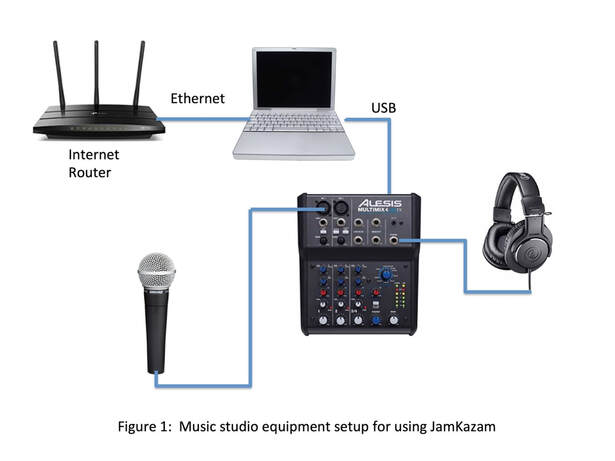JamKazam for Live Remote Ensemble Practices
Author: Allan Silburt
[email protected]
Date: July 8, 2020
Disclaimer: The opinions expressed in this article are those of the author and are not necessarily those of Ottawa Jazz Happenings or of JazzWorks Canada.
These troubled COVID times have been a catalyst for trying out new and innovative ways of studying and playing music. As a devoted student of music, I have to say that self-isolation has not held back my forward progress and in some ways has caused it to accelerate. In this article I’ll summarize this in general and dive into some details about live ensemble playing from home. Yes – you can do this but there are limitations. Read on …
First of all, let me start by explaining why I haven’t missed a beat (guffaw!) in my studies. I’m a student of violin (classical and jazz) and guitar (jazz). I have already had experience keeping my classical lessons going while away for months at a time over winter, so I was somewhat prepared for the COVID crisis. But settling on this as a general mode of operating rather than a stopgap required more thought and effort and that has paid off.
At the root of all of the things I will talk about in this article is making a commitment to your home music studio as a place where you can capture the music you make for recording or transmission. This is the foundation from which you can engage teachers and other musicians in a highly productive way. It is surprisingly easy with equipment that is inexpensive and widely available. Taking a step beyond simply pointing your mobile device at yourself and dialing into Zoom is really important if your goal is to keep on playing live with others as well as progressing in your lessons.
If you have experienced a video conference call, you know that it is very limiting when it comes to simultaneous conversation, never mind music-making. If you have tried to play or sing with others over a conference link, you know that it is pretty much impossible. That is because of the time latency of the digitized audio signal traveling between the remote participants. Hundreds of milliseconds of delay frustrate any notion of playing “together”. JamKazam is a piece of software that attempts specifically to solve this problem. It is a difficult problem. The delays are substantial and constantly changing. The solution involves creating a mix for each individual participant that adjusts to the delays from each of the other players. It presents this to your ears for you to play your contribution through your outgoing channel. If it sounds like a dog chasing its tail, it is indeed such a problem. I don’t know the details of their algorithm but it must be pretty sophisticated. It’s also very much a work in progress.
JamKazam is not a new product. The company started up in 2014. If the software worked perfectly and was easy to use for anyone with any equipment and connection, it would be selling like hotcakes. But that is not the case. As Internet speeds and in particular latency improve, the problem gets easier to solve. In the past they clearly struggled to make a consumer product that could be sold and I think the company went dormant for awhile. However, current events have provided them with a new opportunity. They are raising money on GoFundMe, and I have happily supported them. The software is made available for free at present, so contributing to their effort on GoFundMe is my statement of support and appreciation for the amazing things they have already achieved.
I will say now, however, that the quality of sound and the experience of live playing with your band mates will not compare to being in a room together live. The main drawbacks I have noticed are the fidelity of the sound (clicks, dropouts, noise) and the need to restart the software occasionally due to channel degradation. However, they have definitely solved the latency problem – there is no issue at all playing in perfect tight timing together. I will say, however, that I’ve mainly used the software in duet collaboration with a piano player; I don’t have much experience with a larger ensemble. Once a guitar player in The Netherlands joined me and it was amazingly good. At this point in the product’s development, I would summarize it as “worth the effort“ compared to no live collaboration at all. But I will be hurrying back to live playing as soon as I can. However, I will also say that JamKazam has me playing with musicians on other continents and I can see using it on occasion after lock-down for short sessions, when packing up gear and travelling is not possible or convenient. This will become part of the new normal some day – just like video conferencing.
The Studio
I’ll start with recording. If you are serious about studying music, recording yourself is something you should get comfortable with as soon as possible. It is well understood among professional music educators how important video and audio recording is for self-assessment and for lesson and performance preparation. Now, isolated physically as we are from our teachers, these recordings play a key role in making lessons more productive. As I have put more effort into pre-lesson recordings, I’ve found I’m able to build very productive relationships with great teachers that specialize in styles not commonly heard in smaller cities like Ottawa.
This article is not at all intended to be a broad survey or review of equipment. I’ll just say what I use, why I need it, what it costs and how hard/easy it is to set up. Once you start recording yourself regularly it will become important for you to achieve a good quality reproduction of your sound. For me, that boils down to a few key pieces of equipment (see Figure 1):
First of all, let me start by explaining why I haven’t missed a beat (guffaw!) in my studies. I’m a student of violin (classical and jazz) and guitar (jazz). I have already had experience keeping my classical lessons going while away for months at a time over winter, so I was somewhat prepared for the COVID crisis. But settling on this as a general mode of operating rather than a stopgap required more thought and effort and that has paid off.
At the root of all of the things I will talk about in this article is making a commitment to your home music studio as a place where you can capture the music you make for recording or transmission. This is the foundation from which you can engage teachers and other musicians in a highly productive way. It is surprisingly easy with equipment that is inexpensive and widely available. Taking a step beyond simply pointing your mobile device at yourself and dialing into Zoom is really important if your goal is to keep on playing live with others as well as progressing in your lessons.
If you have experienced a video conference call, you know that it is very limiting when it comes to simultaneous conversation, never mind music-making. If you have tried to play or sing with others over a conference link, you know that it is pretty much impossible. That is because of the time latency of the digitized audio signal traveling between the remote participants. Hundreds of milliseconds of delay frustrate any notion of playing “together”. JamKazam is a piece of software that attempts specifically to solve this problem. It is a difficult problem. The delays are substantial and constantly changing. The solution involves creating a mix for each individual participant that adjusts to the delays from each of the other players. It presents this to your ears for you to play your contribution through your outgoing channel. If it sounds like a dog chasing its tail, it is indeed such a problem. I don’t know the details of their algorithm but it must be pretty sophisticated. It’s also very much a work in progress.
JamKazam is not a new product. The company started up in 2014. If the software worked perfectly and was easy to use for anyone with any equipment and connection, it would be selling like hotcakes. But that is not the case. As Internet speeds and in particular latency improve, the problem gets easier to solve. In the past they clearly struggled to make a consumer product that could be sold and I think the company went dormant for awhile. However, current events have provided them with a new opportunity. They are raising money on GoFundMe, and I have happily supported them. The software is made available for free at present, so contributing to their effort on GoFundMe is my statement of support and appreciation for the amazing things they have already achieved.
I will say now, however, that the quality of sound and the experience of live playing with your band mates will not compare to being in a room together live. The main drawbacks I have noticed are the fidelity of the sound (clicks, dropouts, noise) and the need to restart the software occasionally due to channel degradation. However, they have definitely solved the latency problem – there is no issue at all playing in perfect tight timing together. I will say, however, that I’ve mainly used the software in duet collaboration with a piano player; I don’t have much experience with a larger ensemble. Once a guitar player in The Netherlands joined me and it was amazingly good. At this point in the product’s development, I would summarize it as “worth the effort“ compared to no live collaboration at all. But I will be hurrying back to live playing as soon as I can. However, I will also say that JamKazam has me playing with musicians on other continents and I can see using it on occasion after lock-down for short sessions, when packing up gear and travelling is not possible or convenient. This will become part of the new normal some day – just like video conferencing.
The Studio
I’ll start with recording. If you are serious about studying music, recording yourself is something you should get comfortable with as soon as possible. It is well understood among professional music educators how important video and audio recording is for self-assessment and for lesson and performance preparation. Now, isolated physically as we are from our teachers, these recordings play a key role in making lessons more productive. As I have put more effort into pre-lesson recordings, I’ve found I’m able to build very productive relationships with great teachers that specialize in styles not commonly heard in smaller cities like Ottawa.
This article is not at all intended to be a broad survey or review of equipment. I’ll just say what I use, why I need it, what it costs and how hard/easy it is to set up. Once you start recording yourself regularly it will become important for you to achieve a good quality reproduction of your sound. For me, that boils down to a few key pieces of equipment (see Figure 1):
- Computer
- Microphone (with stand)
- A/D converter
- Headphones
- Netcam (optional if your computer camera is not serving the purpose)
That is pretty much all you need to do everything discussed here.
Let me start with the A/D converter. This is the thing that takes the analog sound signal and digitizes so that it is readily utilized by the computer. These can take many forms but they are so common now that they are actually built into other pieces of equipment. In fact they are not even identified as “A/D converters” anymore. They are simply identified as a USB interface. (USB is the most common means by which desktop computer equipment is inter-connected.) So, a USB interface built into a microphone or mixer means that it contains this A/D converter built in and it is all ready to use with your computer. When shopping, look for the lowest latency on this part that you can find. but don’t fret it, as they are all pretty good.
In my case, I have a little mixer that contains a USB interface. For me, this is a critical piece of equipment. I use an Alesis Multimix 4 USB which is $129 on Amazon. The key features of the mixer are:
Headphones: It is quite possible to not use headphones. You can drive a speaker (a Bluetooth speaker, for example, via its aux port) from the mixer headphone jack. However, I find that managing a microphone and a speaker in the room is tricky and not worth the effort. Headphones remove feedback issues, allowing me to manage the volume level at my ears (avoiding excess sound pressure), and most importantly (for Jamkazam) to control the mix of the other musicians. Think of this as a stage monitor. I find it useful to have tight-fitting headphones that exclude most of the surprisingly loud sound pressure of the violin next to my left ear. Long term, I want to keep my hearing as long as I can.
Microphone: Take your pick. You know your instrument and situation better than I do. I play acoustic instruments and although it’s possible to attach electric instrument pickups directly to the mixer, you need a microphone for your voice. I’ve found that keeping it simple – just one decent microphone for everything works just fine. But everyone’s situation is different depending on what you play. I use a Shure PG58 dynamic mic. This is a vocal microphone and it’s been around for decades. You can still buy these new for $85 on Amazon. I got mine used from a music store maybe 20 years ago. My point is you don’t need to spend a lot for what is required in this article. Since the audio is likely going over an internet connection, spending more is not necessary. If you are intending to do professional quality studio recording, by all means get fancy. For me, the key is positioning the microphone in a place that works. In my case it needs to be above my violin (hence the stand).
Computer: I use a Mac. However, there is nothing in this article that requires specific Mac software. I do my audio and video recording using QuickTime but there is equivalent software readily available on Windows computers. I also use my setup to do multi-track recording – accompanying myself and sometimes collaboratively recording with others using GarageBand. However, you don’t need multi-track recording software to do anything discussed here.
Without any special effort, the Mac recognizes the mixer and displays it in the System Settings under Sound as an input and output device. Simply select it there and the computer configuration work is all done. As an alternative, you will find the mixer in the preferences menus within JamKazam, Zoom, Garageband etc. and you can do your input selection there. It’s that easy. Now your sound for recording or transmission will be from the mixer and your listening device will be the headphones attached to your mixer. Connect your microphone to one of the mixer inputs and all connection work is done.
JamKazam is available on Windows and Mac. With the digital audio stream from your mixer available to the recording, conferencing, and collaborating software, you are ready to go. But first a word about Internet connectivity…
If you are intending just to record yourself and send video or audio tracks to your teacher or friends, any Internet access service will suffice. Video files are large so sharing them using a cloud service like Dropbox makes sense. Alternatively you can upload them to YouTube and share them that way. Note that YouTube provides a setting that allows you to make the video link un-searchable. This means that your video is sort of private — no one can find it unless you provide the link.
If you would like to collaborate with other musicians live using JamKazam, the Internet requirements are more demanding. This boils down to two things. Get the highest bandwidth connection you can and connect your computer directly to your Internet router with an Ethernet cable. Don’t try to connect locally using WiFi. While pretty fast, Wifi is bursty and creates problems for the software. As a minimum, this means you could just buy a 50 ft cable (~$20) and unroll it across the house for the few hours you are playing on JamKazam. I’ve run a wire through my heating ducts to get to my studio room from my router.
Now you are ready to play. JamKazam provides a kind of social network that allows you to publish a musical profile for yourself. Other musicians create sessions – some open, some closed, and you can browse these sessions and request to join. Mostly I have created closed sessions with my bandmates. Once I pressed the wrong button and created an open session and had some interesting people join including the guitar player from The Netherlands I mentioned earlier…
JamKazam has a number of tutorials and some equipment recommendations at their web site. I do recommend you check that out. If you are interested in trying JamKazam with a partner for your first time, please feel free to contact me. I’ll do my best to help get you going. You can reach me by email at [email protected].
Wishing you the best possible musical COVID shut-in.
Allan Silburt
Let me start with the A/D converter. This is the thing that takes the analog sound signal and digitizes so that it is readily utilized by the computer. These can take many forms but they are so common now that they are actually built into other pieces of equipment. In fact they are not even identified as “A/D converters” anymore. They are simply identified as a USB interface. (USB is the most common means by which desktop computer equipment is inter-connected.) So, a USB interface built into a microphone or mixer means that it contains this A/D converter built in and it is all ready to use with your computer. When shopping, look for the lowest latency on this part that you can find. but don’t fret it, as they are all pretty good.
In my case, I have a little mixer that contains a USB interface. For me, this is a critical piece of equipment. I use an Alesis Multimix 4 USB which is $129 on Amazon. The key features of the mixer are:
- USB output.
- At least two channels. I use one channel for my microphone and another channel for my iPhone audio output which hosts applications like iRealPro, tuner, metronome, DrumGenious, … basically anything I might want to play along with. I sometimes plug an electric guitar into the other channel.
- Headphone monitor. Through the wizardry of the mixer, headphones plugged into this jack receive the local mixed audio AND the stream being received by audio software on the computer such as Zoom, JamKazam, etc. It just works (!!)
Headphones: It is quite possible to not use headphones. You can drive a speaker (a Bluetooth speaker, for example, via its aux port) from the mixer headphone jack. However, I find that managing a microphone and a speaker in the room is tricky and not worth the effort. Headphones remove feedback issues, allowing me to manage the volume level at my ears (avoiding excess sound pressure), and most importantly (for Jamkazam) to control the mix of the other musicians. Think of this as a stage monitor. I find it useful to have tight-fitting headphones that exclude most of the surprisingly loud sound pressure of the violin next to my left ear. Long term, I want to keep my hearing as long as I can.
Microphone: Take your pick. You know your instrument and situation better than I do. I play acoustic instruments and although it’s possible to attach electric instrument pickups directly to the mixer, you need a microphone for your voice. I’ve found that keeping it simple – just one decent microphone for everything works just fine. But everyone’s situation is different depending on what you play. I use a Shure PG58 dynamic mic. This is a vocal microphone and it’s been around for decades. You can still buy these new for $85 on Amazon. I got mine used from a music store maybe 20 years ago. My point is you don’t need to spend a lot for what is required in this article. Since the audio is likely going over an internet connection, spending more is not necessary. If you are intending to do professional quality studio recording, by all means get fancy. For me, the key is positioning the microphone in a place that works. In my case it needs to be above my violin (hence the stand).
Computer: I use a Mac. However, there is nothing in this article that requires specific Mac software. I do my audio and video recording using QuickTime but there is equivalent software readily available on Windows computers. I also use my setup to do multi-track recording – accompanying myself and sometimes collaboratively recording with others using GarageBand. However, you don’t need multi-track recording software to do anything discussed here.
Without any special effort, the Mac recognizes the mixer and displays it in the System Settings under Sound as an input and output device. Simply select it there and the computer configuration work is all done. As an alternative, you will find the mixer in the preferences menus within JamKazam, Zoom, Garageband etc. and you can do your input selection there. It’s that easy. Now your sound for recording or transmission will be from the mixer and your listening device will be the headphones attached to your mixer. Connect your microphone to one of the mixer inputs and all connection work is done.
JamKazam is available on Windows and Mac. With the digital audio stream from your mixer available to the recording, conferencing, and collaborating software, you are ready to go. But first a word about Internet connectivity…
If you are intending just to record yourself and send video or audio tracks to your teacher or friends, any Internet access service will suffice. Video files are large so sharing them using a cloud service like Dropbox makes sense. Alternatively you can upload them to YouTube and share them that way. Note that YouTube provides a setting that allows you to make the video link un-searchable. This means that your video is sort of private — no one can find it unless you provide the link.
If you would like to collaborate with other musicians live using JamKazam, the Internet requirements are more demanding. This boils down to two things. Get the highest bandwidth connection you can and connect your computer directly to your Internet router with an Ethernet cable. Don’t try to connect locally using WiFi. While pretty fast, Wifi is bursty and creates problems for the software. As a minimum, this means you could just buy a 50 ft cable (~$20) and unroll it across the house for the few hours you are playing on JamKazam. I’ve run a wire through my heating ducts to get to my studio room from my router.
Now you are ready to play. JamKazam provides a kind of social network that allows you to publish a musical profile for yourself. Other musicians create sessions – some open, some closed, and you can browse these sessions and request to join. Mostly I have created closed sessions with my bandmates. Once I pressed the wrong button and created an open session and had some interesting people join including the guitar player from The Netherlands I mentioned earlier…
JamKazam has a number of tutorials and some equipment recommendations at their web site. I do recommend you check that out. If you are interested in trying JamKazam with a partner for your first time, please feel free to contact me. I’ll do my best to help get you going. You can reach me by email at [email protected].
Wishing you the best possible musical COVID shut-in.
Allan Silburt